Now transfer money from Mobikwik to Paytm. Mobikwik wallet users can now send their wallet money to paytm wallet easily and instantly without any charges.
Recently, Mobikwik has launched a virtual VISA Debit card facility for all users. You can activate your Mobikwik Virtual Debit card after login to the wallet. Using this virtual debit card, you can pay online for shopping and services.
You can use the Mobikwik virtual Debit card to transfer money from Mobikwik to paytm wallet.
Mobikwik to Paytm Wallet Money Transfer
Mobikwik VISA virtual card is linked with your wallet so when you pay using this card, the money deducted from your wallet. You can find your card in the Wallet section, just open application and tap on the wallet option.
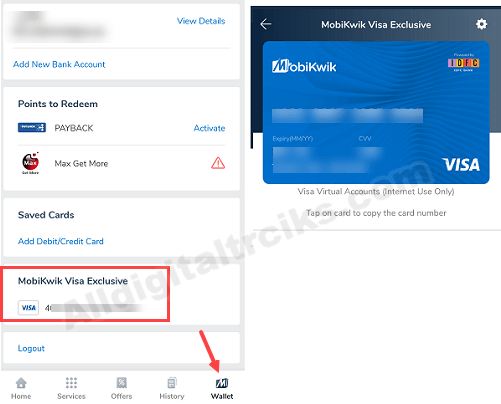
(1) Login to Paytm wallet and tap on Add Money.
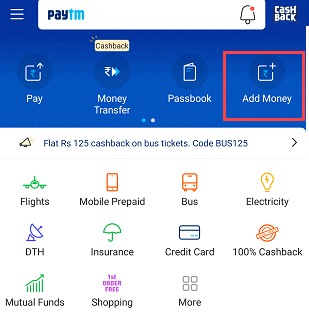
(2) Enter the amount which you want to transfer from Mobikwik and proceed.
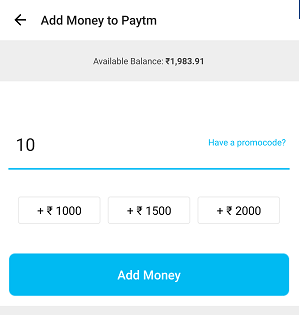
(3) In Payment mode, select Debit card option and enter Mobikwik VISA Virtual card Details like card number, expiry date and CVV. Now proceed for payment by tapping on Pay now.
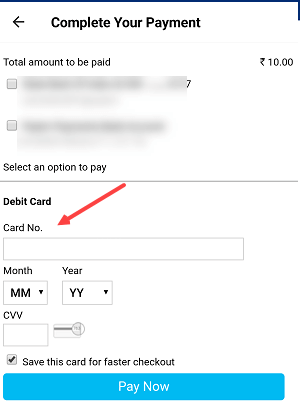
(4) On next screen, you need to enter One Time Password received on your mobikwik registered mobile number, enter the OTP and confirm your payment.
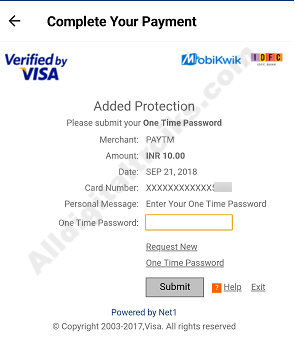
Done! money added to your paytm wallet. There are no hidden charges for this transaction, you can transfer money without any charges.
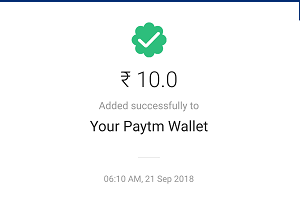
So this is how to transfer money from Mobikwik to paytm wallet. By following the same way, you can transfer money to other wallets too, just select Debit card option for adding money and complete payment using this virtual card.




