UCO Bank customers can also use a Debit card for International transactions. You can use your UCO Debit Card whenever you travel abroad. You can pay directly for your purchases or withdraw cash at international ATMs. Your debit card is accepted at millions of shopping locations and ATMs across the world.
If you have a UCO Bank International Debit card then you can use your card for international payments. You can use your Debit card for International online payments as well as international ATMs.
Here we will tell you, how to activate UCO bank Debit card for International usage. Yes, first you need to enable your UCO ATM Debit card for International transactions.
- Related Topic: How to Activate UCO Bank Debit Card Online
Activate International Transactions for UCO Debit card
If you have UCO International Debit card then follow the below steps and enable Global usage/payments for your Debit card.
1. Activate International Usage through Mobile Banking
Login to UCO Mobile Banking application and tap on UCO Secure option where you can manage your Debit card.
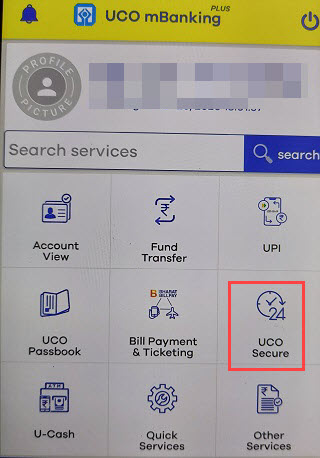
Next screen, open ATM Debit card option.
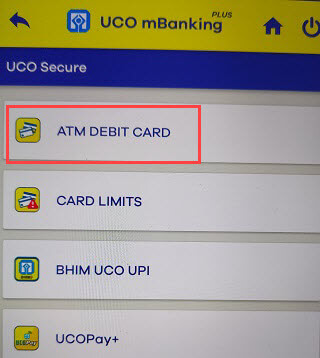
Now select your Debit card number and Enable International option If you want to use your card for online International payments then enable e-commerce option also.
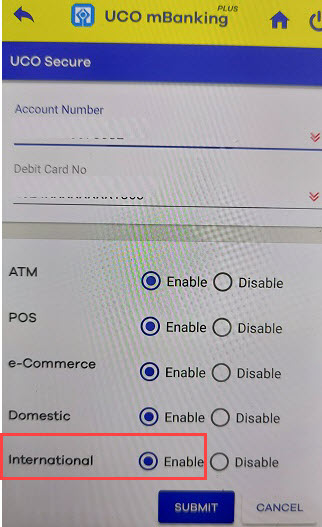
2. Enable Worldwide usage using UCO Secure
UCO Secure application is another option to enable International transactions for your UCO Bank Debit card.
Login to UCO Secure app and open ATM Debit card.
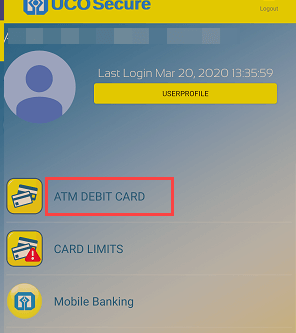
Now turn ON International option and submit.
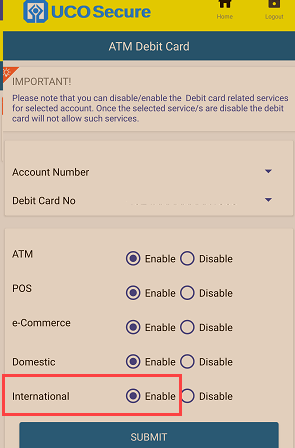
FAQ
Q.1: Which UCO Debit card supports International payments?
Ans: UCO Bank offers many International Debit cards, you can visit UCO bank website debit card section.
Q.2: How to use UCO Bank Debit card for International online payments?
Ans: Selected UCO Debit card International online and offline transactions, if your Debit card support both transactions then you can activate global usage for your card by login to mobile banking and uco secure application.
