Now get UCO Bank last 6 months statement on your email address. You don’t need to visit the bank for passbook update. Just receive account statement directly on your email inbox.
UCO Bank is government-owned public sector bank and serving banking services across the country. You can apply the saving account with just one thousand initial deposit and get all banking products like ATM card, passbook, cheque book, and online banking facility.
If you are existing UCO Bank customer and want to check your bank account activity of the last 6 months then follow below process and receive account statement on your email address.
UCO Bank Last Six Months Statement on Email Address
Install UCO mPassbook application on your phone and register yourself.
(1) Install and open UCO mPassbook and choose your languafe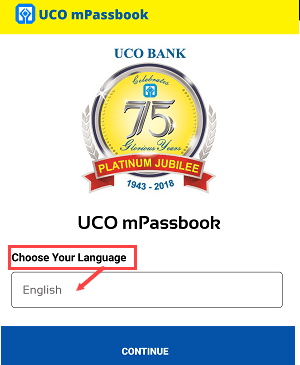
(2) Now enter your Account number and your registered mobile number and procced.
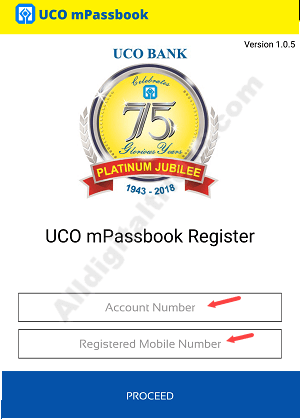
(3) You can see your account number, tap on Yes.
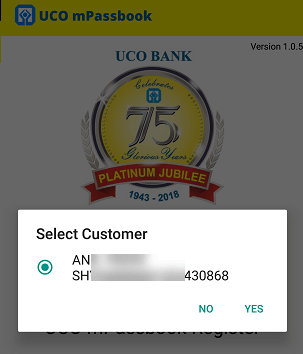
(4) Now enter OTP received on your mobile number and submit.
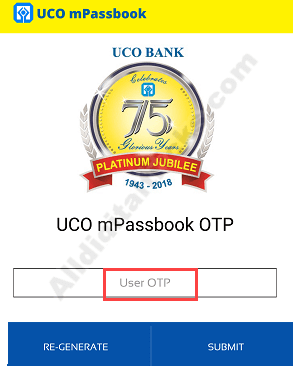
(5) And finally set login Pin for your passbook.
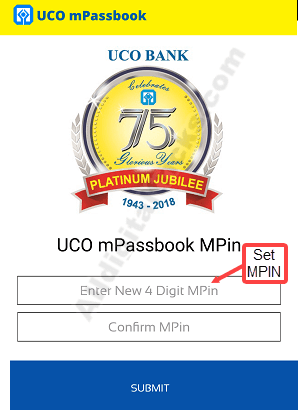
After registering your account, open application again and log in.
(6) After login to mPassbook, tap and open A/c Statement.
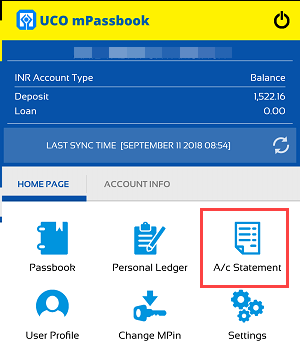
(7) Next screen, enter your email address and select Last six Months and then select PDF. Now tap on proceed. Done! The statement sent to your email address. Please check your email inbox.
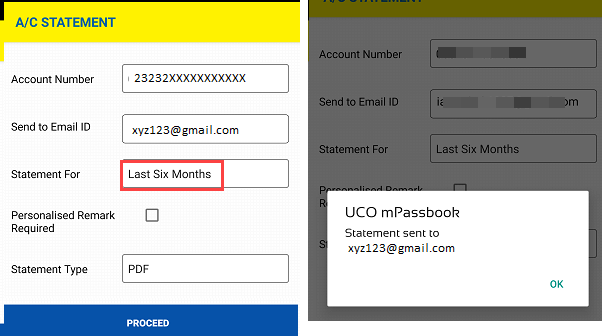
(8) Now open your email inbox and open email sent by UCO Bank. Tap and open the attached PDF file where you can see, last six months account activity. You don’t need to enter any password to open the file.
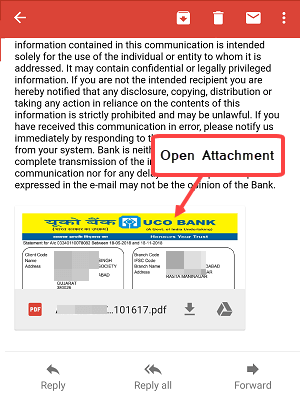
So this is how to receive last 6 months account statement of your UCO Bank account to your email address. UCO customers can also activate mobile banking and net banking to view daily account transactions activity.
