UCO Bank customers can send and receive money using BHIM UPI. Just create your UCO UPI ID (Virtual Address/VPA) and UPI PIN and start sending money to any bank account and receive money using UPI ID (VPA) without revealing account details.
UCO Bank has launched its own UPI application for Android platform so you can create your UCO UPI ID very easily. You can also use any other UPI application and link your bank account to transfer and receive money.
Here we will tell you how to register on UCO BHIM UPI application and create UPI ID & UPI PIN.
Register on UCO BHIM UPI
You just need to complete three steps to send and receive money using UCO BHIM UPI.
- Create UCO UPI ID or VPA
- Link your Bank account with UPI ID/VPA
- Set UPI PIN
1# Create UCO UPI ID/VPA
1# First, install UCO BHIM UPI application on your phone available for Android.
2# Now open the application. The application will send an SMS from your mobile number. Make sure you have registered mobile number in your phone. Tap on Send SMS and next screen check your number is correct which link with your bank account and proceed.
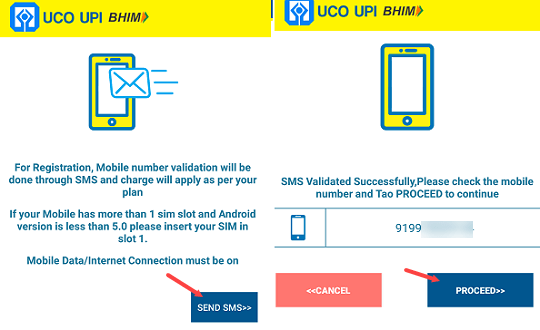
3# Next screen, enter your name, gender, DOB and email address. Now set Virtual Payment Address (VPA/UPI ID) for your account. (example: ashokdixit@uco) & proceed.
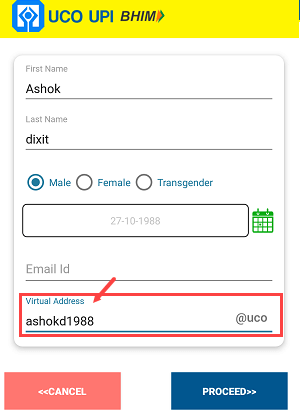
UCO UPI ID or Virtual Payment address created successfully. Now you need to link your bank account with UPI ID.
4# Set login pin for application and set security answers.
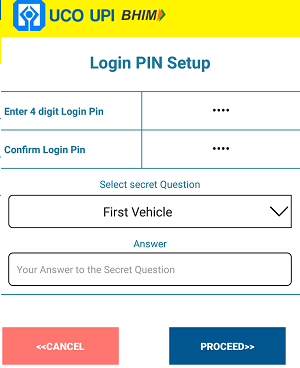
2# Link UCO Bank account with UPI ID/VPA
Login to UCO BHIM UPI by entering login pin.
5# Now you need to link your UCO Bank account with your UPI ID/VPA. Tap on Manage Accounts and select UCO Bank.
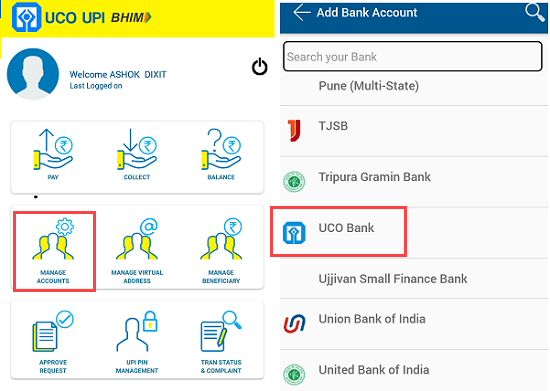
6# Next screen, select your Account number and next tap on save to link your bank account with upi id.
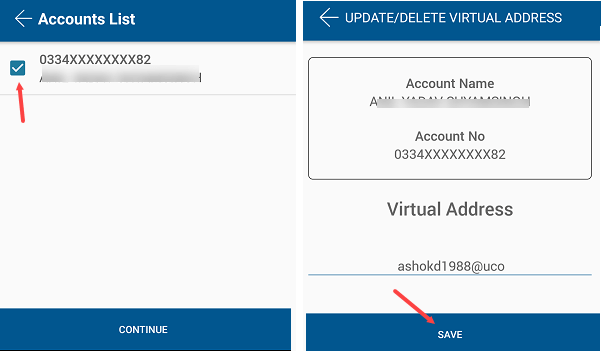
3# Create UCO UPI PIN
Now you need to create UPI PIN. This pin required when you transfer money to other bank accounts.
Tap on UPI PIN Management and select Set UPI PIN.
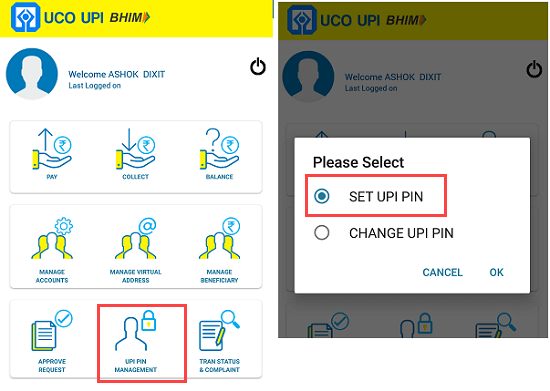
Next screen, enter your Debit card last 6-digit number and expiry date and submit.
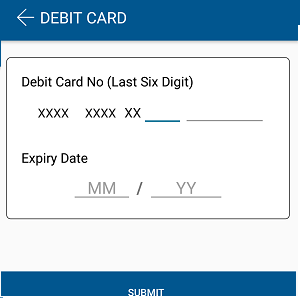
And next screen, enter OTP received on your bank registered mobile number and set UPI PIN.
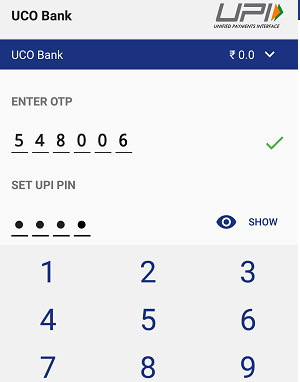
Done! you are now ready to use UCO BHIM UPI application to send and receive money. To receive money using UPI, just share your UPI ID/VPA. For fund transfer to other bank accounts, just enter his/her UPI ID or Bank account details.
So this is how to register on UCO BHIM UPI application, create UPI ID/VPA & UPI PIN to send and receive money online using UPI.
UCO Bank customers can also use other UPI application such as Paytm, Google pay, Phonepe to transfer and receive money.
