If you are a Google Pay user then here we will tell you about the Google Pay UPI Lite wallet feature. If you don’t know about this new feature then this article will help you to understand what is Google Pay UPI Lite and how to use it.
All you need to know about Google Pay UPI Lite
Google Pay UPI Lite is your digital mini wallet powered by UPI where you can add money and use the money for payment without using your UPI PIN. You can use UPI Lite money to recharge your phone, pay bills and payments, make payments at the shop and also send money to any bank account.
Google Pay UPI Lite Highlights:
- Add Money up to 2000 INR to your Google Pay UPI Lite Wallet account
- Use UPI Lite Money for payments without UPI PIN
- Make payments up to 500 per transaction
- Within 24 hours you can spend up to 4000 INR from your UPI Lite
- Close your UPI Lite Account anytime and Withdraw money
Hope you now understand what is Google Pay UPI Lite. Now let’s see how to activate Google Pay UPI Lite account and add money for the first time.
Activate Your Google Pay UPI Lite Wallet Account and add funds
(1) To access your profile on the Google Pay UPI App, simply log in and click on the profile picture.
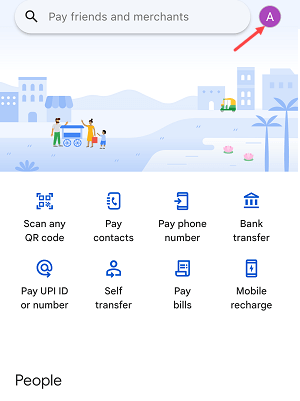
(2) In your profile, click and open “UPI Lite” as you can see in the below snapshot.
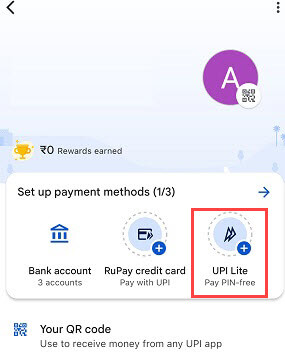
(3) Now let’s begin to activate the UPI Lite wallet account. Just tap on the continue button.
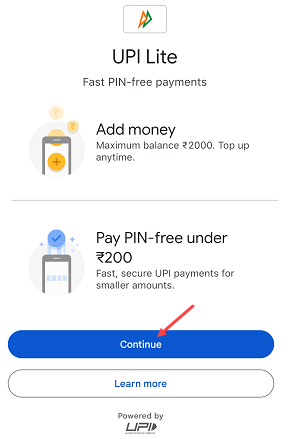
(4) Now choose your bank account to add money to your UPI Lite account. Your UPI Lite wallet account will be linked to this bank account. When you add or withdraw money, this bank account will be used in future.
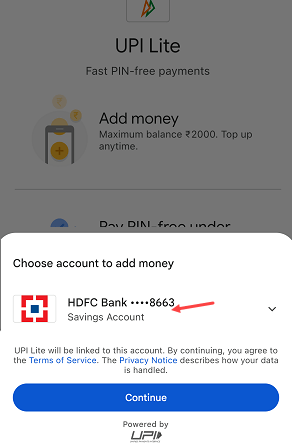
(5) Now enter any amount up to INR 2000 and click on the Add button. Please note because it is a mini wallet account so you can add up to 2000 INR only.
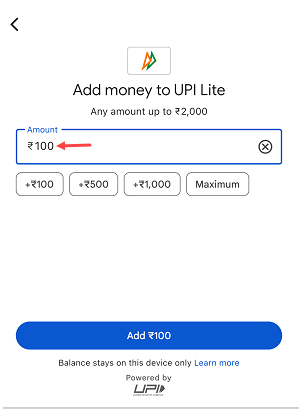
(6) Next screen complete your add money process by entering your UPI PIN and submit.
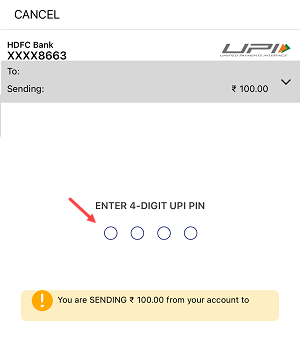
(7) All done! your Google Pay UPI Lite Wallet account is now ready and you have successfully added money to your wallet.
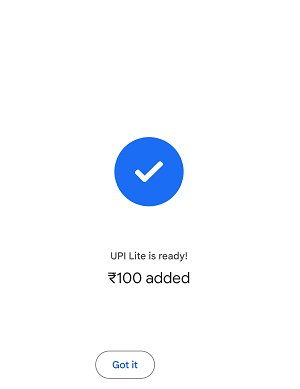
Now you can use this UPI Lite wallet money for payments. Pay at shops, recharge your mobile, pay your bills or send money to the bank account.
Please note one thing, you can pay up to 500 INR per transaction without UPI PIN using this UPI Lite wallet account.
Suppose you want to pay 300 INR at Pizza Shop, you can pay using UPI Lite account without UPI PIN & if the amount is more than 500 then you can’t pay through UPI Lite account
To pay with Google Pay UPI Lite wallet account, all you need to do just select “UPI Lite” option in payment method as you can see in the below screenshot.
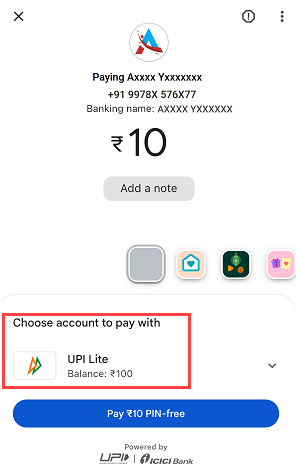
The Google Pay UPI Lite wallet is a convenient tool for making quick and easy payments without the need for a UPI PIN. It functions as a digital pocket for your small transactions.
