Punjab National Bank (PNB) is one of the largest public sector banks in the country. It has 6937 branches and 10,000+ ATMs all over India. You can open your saving account at just Rs.1000 deposit.
Punjab National Bank also offers mobile banking (PNB One) and net banking facility to customers so they can access their account online.
Here we will show you step by step – how to activate PNB mobile banking application – PNB One.
With PNB mobile banking customers can access many online services like transfer money, view account balance & statement, debit card management, order chequebook and more. So read this step by step process and register for punjab national bank mobile banking.
Activate PNB Mobile Banking (PNB One)
For PNB Mobile activation, you need your bank registered mobile number, Debit card, and ATM pin, and default User ID. You can check your default user id on Passbook and ChequeBook. You can change this user id later.
1: First of all you have to install PNB mobile banking application PNB One on your phone. Android and iOS
2: After installing PNB one, open the application and tap on New User?
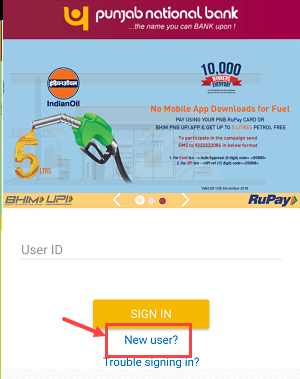
3: On the next screen, enter your Account number, select Mobile Banking Services and in the mode of operation select View and Transaction. (You can also activate net banking by selecting Mobile and Internet Banking Services)
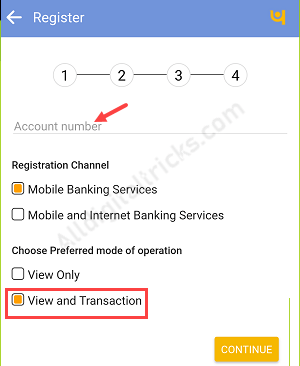
3: Now you will receive One time password on your registered mobile number, enter OTP and confirm.
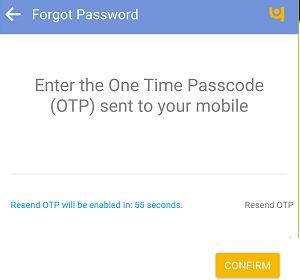
4: Next screen, enter your Debit Card number, Account number, and ATM PIN. After that, set your transaction password.
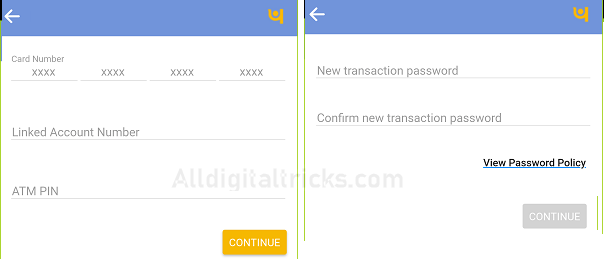
5: Your registration almost complete. Now open the application again and enter your User ID. Now set 4-digit MPIN, this is your login password.
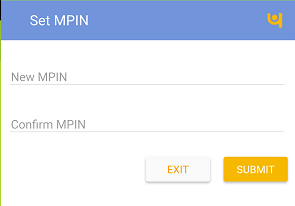
Done, you have successfully activated PNB One mobile banking application. Now login to your account by entering 4-digit Mpin.
Enable Transaction password
If your transaction password is not enabled then login to application and tap on My profile and select Enable Transaction password.
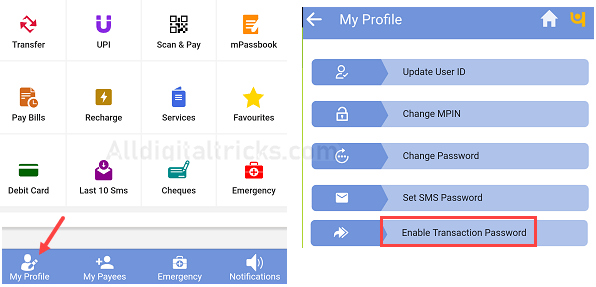
Change User ID
If you wish to change your User id and set your own custom username, then login to application and tap on My profile – Update User id.
Read also:
