If you have Central Bank of India Platinum Debit card then you can use your Debit card for online/offline International transactions. You can enable International usage for the Platinum Debit card online using mobile banking.
Central Bank of India offers many types of Debit cards but all Debit cards not working well for International transactions. Only some selected Debit cards work well for online/offline global transactions.
If you have CBI Debit card and you want to use it for International transactions then first you need to activate your Debit card for International use, you can do this online.
Activate International Usage Central Bank of India Debit Card
You can enable International transactions (online & offline) for your Central Bank of India Debit card through mobile banking application.
Login to Cent-mobile banking app.
After login tap and open Cards section.
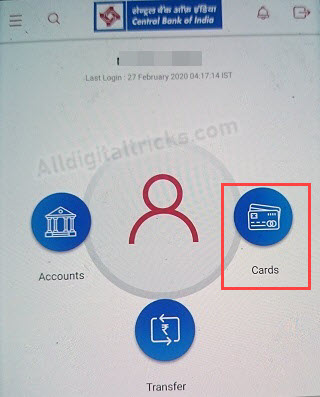
Next screen you need to select Debit Card Control option.
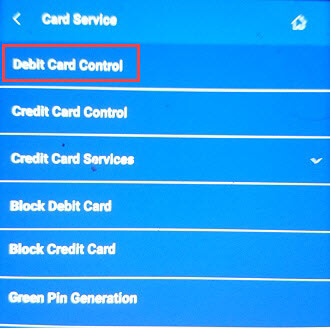
Now you can see your Debit card control panel. Tap on the Modify Limit button.
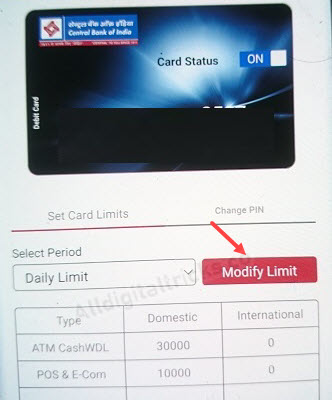
And in the final step select the “International” option in transaction type and turn ON ATM Cash WDL and POS/E-com option and set limit per transaction. Click on the submit button.
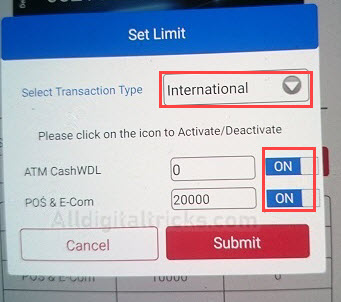
That’s all your CBI Debit card is now activated for International transactions, you can now use your Debit card for online and offline international transactions.
FAQ
1: How to use Central Bank of India Debit card for International online purchases?
Ans: If your CBI Debit card support International transactions then you can turn ON International usage through mobile banking.
2: Can a Central Bank of India debit card be used for international payments?
Ans: Central Bank of India Platinum Debit card working well for International payments. You can enable global usage online for your Debit card by login to mobile banking.
3: My Central Bank of India Debit card International transaction declined, why?
Ans: It means your Debit card not supporting International transactions. Most of Rupay Debit cards working only for domestic transactions.
