Now Central Bank of India customers can get Debit Card online through mobile banking. Yes, the bank has launched an online Debit Card application facility on mobile banking so if you want to apply for a new Debit Card, you can login to mobile banking and submit your request for a new card.
You can apply for Rupay or VISA Debit card through the Central Bank of India mobile banking application. If your Debit Card has been blocked or you want to upgrade your current debit card then here we will tell you step by step, how to apply online for a new Debit card in the Central Bank of India.
How to Apply for Central Bank of India Debit Card Online
1# First of all, you need to login to the Central bank of India mobile banking application, if mobile banking is not active then you can activate it online.
2# After successful login, you can see the “Cards” section where you can manage your debit card. Select this option and proceed further.
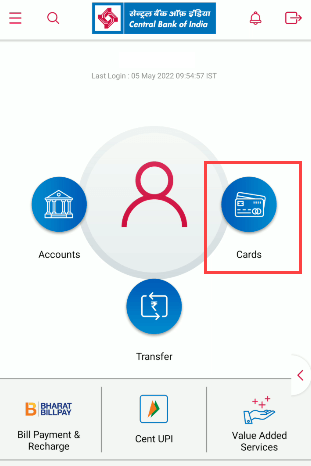
3# In the cards section, click on “Apply for New Debit Card”
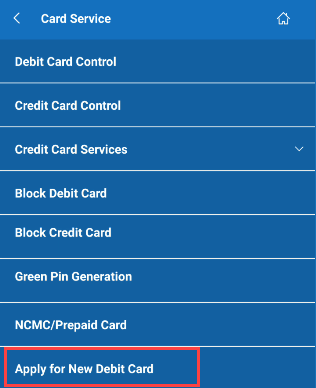
4# Next screen, select your account number, select yes if you want to print the same account name on the card, select your debit card type (You can apply for VISA OR Rupay). Enter your TPIN and submit your application for a new debit card.
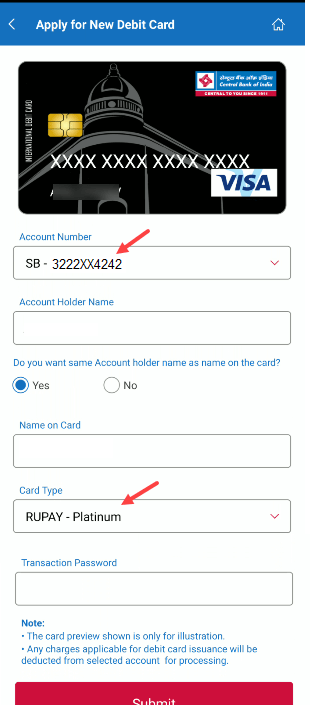
Congrats, your new debit card application is submitted successfully and your debit card will be delivered to your linked address. Debit card issuance charges will be debited from your saving account.
FAQs
(1) My Central Bank of India Debit card has been blocked, how to apply for a new one?
Ans: You can submit your debit card application through mobile banking and receive your new debit card through courier to your registered address. Please follow the above step-by-step process.
(2) How to activate my new Debit Card?
Ans: You can generate an ATM PIN online for your new debit card through mobile banking.
