If you can not remember your ICICI Net Banking user id properly, you can change it and set the user id of your choice. After applying saving account you will get default customer id which used to access internet banking.
Through ICICI net banking, you can manage your saving account online. You can do many bank related works such as money transfer, viewing balance, ordering Cheque Book, managing debit card, etc.
Here we will show you how to change/update ICICI net baking user id.
Change/Update ICICI Net Banking User ID
To set your own user-id for icici internet banking please follow these steps:
1: First of all you have to log in to ICICI net banking. Enter your current customer id and login password.
2: After logging in, you have to click on My Profile.
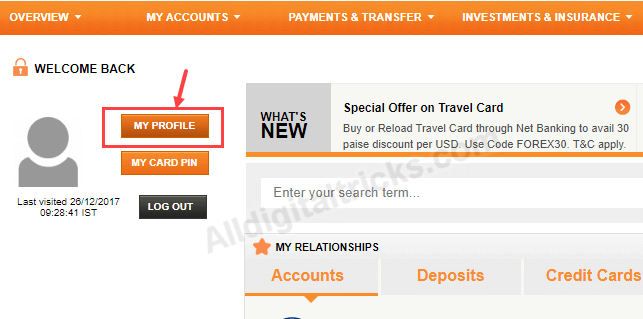
3: In my profile, you can change/update account-related information. Here click on Update User ID as you can see in the screenshot.
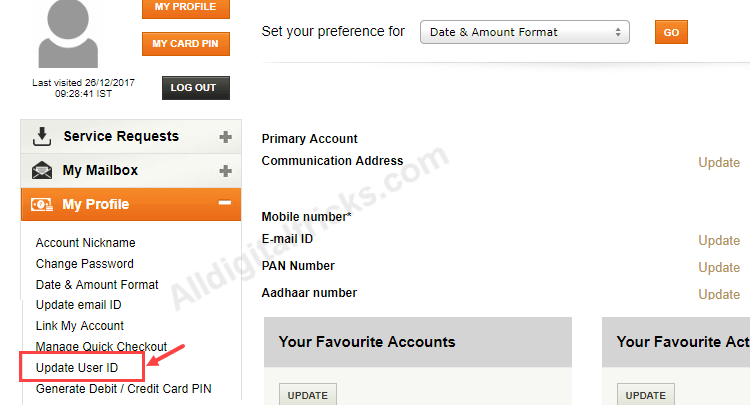
4: Now enter your new user id in the next screen, confirm once again and click update.
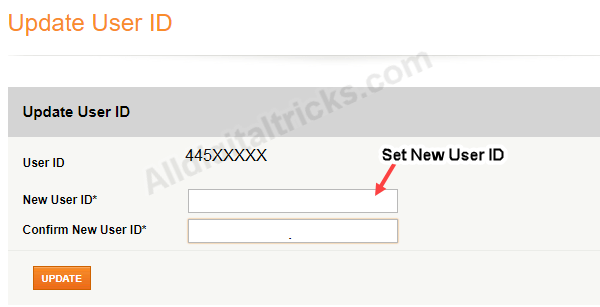
That’s it, your ICICI user ID has been changed. Now whenever you log in, enter your new customer id.
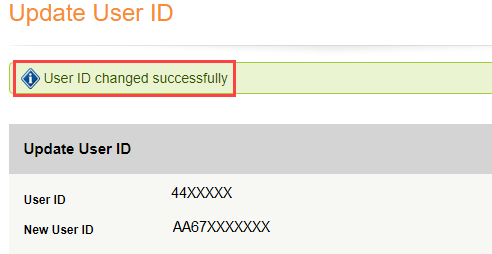
Please note before change:
- You can change ID one-time only
- First two character should be alphabet
- No special character allowed
- Set user id that you can remember easily
- Do not use your name, DOB, etc.
FAQ
Q.1: How to Find my ICICI default net Banking user ID?
Ans: You can find your default user Id on your passbook or you may call Customer Care, authenticate on IVR by entering the 16-digit number of your debit card and the 4-digit ATM PIN to get your User ID instantly. You can also find it on e-statement or get your ICICI User ID online.
Q.2: Can I change my Icici Net Banking User ID?
Ans: Yes, you can change (Only One-time) your ICICI net banking user ID and set of your choice by login to net banking. Please read the above steps.
Also Read:
