Are you Central Bank of India customer and want to download the account statement? If yes, then here we will tell you how you can get your CBI account statement PDF file.
Normally to check your CBI account statement, you need to visit the bank to print the passbook. But if you have CBI online banking facility then you can view and download your account transaction statement online, you don’t need to print the passbook every time.
Central Bank of India customers can download account statement using Internet banking. If you have a net banking facility then you can also get your PDF statement.
Download CBI Account Statement using Net Banking
Visit Central Bank of India Internet Banking login page & enter your User ID and login password and proceed to login.
After login, click on Enquiry – Statement of Accounts.
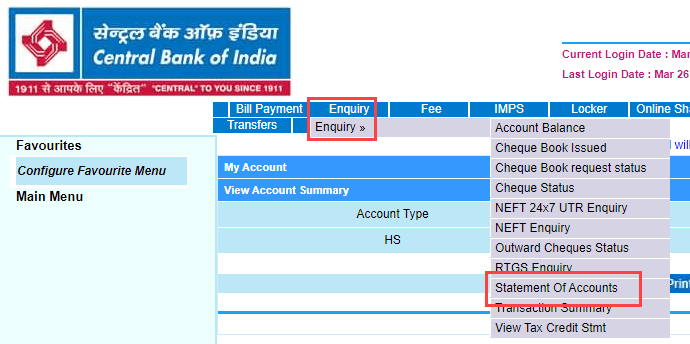
Now select your account number, select the Specified period, choose the format of a statement like PDF, excel, word or text, select download instantly, select date range and click on the download button.
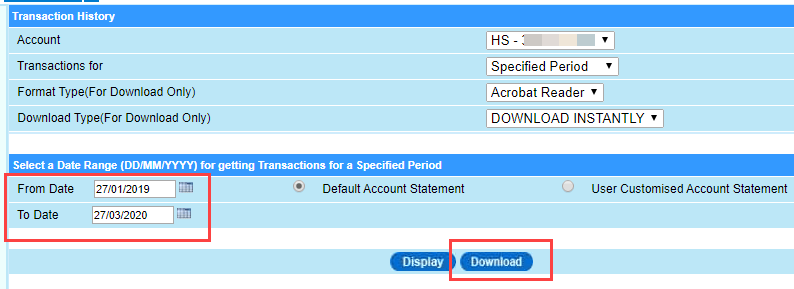
After clicking on the download button, your statement file will be downloaded and saved in your local storage.
Get Account CBI e-statement on your registered email ID
Central Bank of India customers can also receive a monthly account email statement (e-statement) on your registered email ID.
You just need to register your email ID and register for an e-statement facility online.
Related Queries
(1) How can I get my central bank of India statement?
Ans: You can download your CBI account statement through Internet Banking in PDF, Word or text format. You can also view your mini statement using mobile banking and missed call banking. E-statement facility is another option to get an account statement on the email address.
(2) How to download CBI Account PDF statement?
Ans: You can download Central Bank of Indis account statement in PDF format using net banking. The customer can also register for an email statement facility to get an account statement PDF file on an email ID.
