Punjab National Bank customers can check account mini statement directly from mobile phone. PNB Mini statement facility enables you to check account last 10 transactions online or by sending an SMS.
If you are PNB customer and want to check your Bank account mini statement then follow these two methods and get your mini statement on your phone.
- Related PNB article: Check PNB Account Balance by Missed Call
Check PNB Mini Statement Online on your Phone
PNB mPassbook application enables you to get the last 10 transactions mini statement of your account online. You just need to install PNB mPassbook app and register your account.
Login to PNB mPassbook App and tap on your account number.
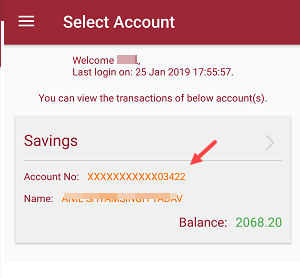
Next screen, tap on Mini Statement.
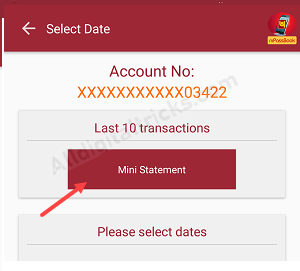
Next screen you can see last 10 transactions details of your PNB account.
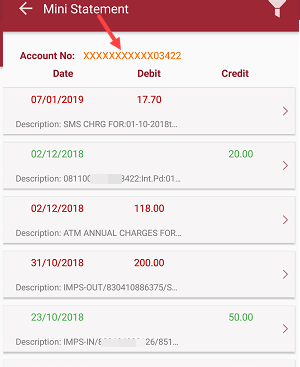
Check PNB Account Mini Statement by SMS
Punjab National Bank SMS banking facility enables you to check your account mini statement by sending an SMS from your registered mobile number.
You just need to send an SMS from your Bank registered mobile number to get account mini statement. (SMS charges apply)
For Mini Statement send an SMS in below format:
- MINSTMT<space>16 digit Account Number & send to 5607040 ( e.g. MINSTMT 015300XXXXXXXXXX)
- After sending an SMS, you will receive account mini statement SMS instantly.
PNB Account Mini statement through PNB one Mobile banking
PNB customers can also login to PNB one Mobile Banking application to check account mini statement. Read: How to activate PNB one Mobile Banking.
For detailed statement, you can log in to PNB net banking and also PNB users can register an email address and subscribe for e-statement facility.
So by following these methods, Punjab National Bank customers can check PNB account mini statement directly on the mobile phone. You don’t need to visit your Branch with physical passbook every month.
