PNB to other bank fund transfer using IMPS| Money transfer PNB to other Bank | PNB to another bank online money transfer | PNB to other bank transfer using net banking
Punjab National Bank customers can transfer money to other banks very easily using net banking. PNB IMPS fund transfer facility allows you to send money up to 2 lac daily to any bank account.
Here is step by step guide on how to transfer money using IMPS from your PNB account to other bank account in net banking.
PNB To Other Bank IMPS Money Transfer using Net Banking
IMPS (Immediate payment service) available for 24/7 and the money will be credited to beneficiary account instantly. PNB customers can send up to 2 lac per day to any bank account using IMPS.
See Step by step process:-
(1) Add Beneficiary First
Login to PNB Net Banking: https://netbanking.netpnb.com
Step 1: First you need to add the Beneficiary account for fund transfer. After beneficiary activation, you can transfer money to his/her bank account.
To Add Beneficiary, click on Transactions, in Beneficiary Management click on Manage Beneficiary.
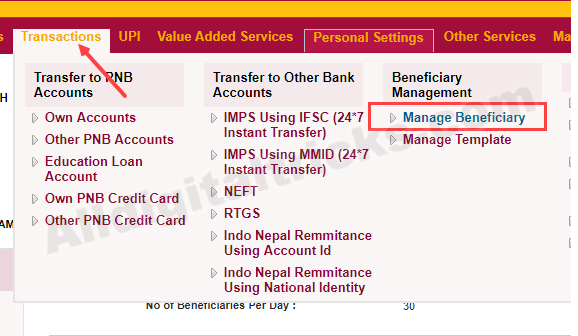
Now select Add other Bank Payee and click on ok.
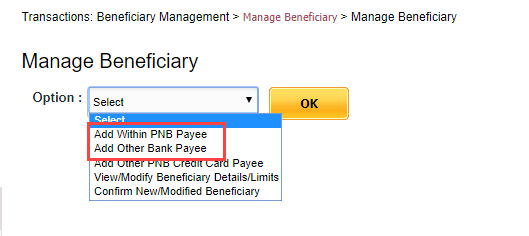
Step 2: Now enter person name, Account number, and IFSC code. Enter the maximum limit amount (2 lac) and transaction limits per day. Click on continue.
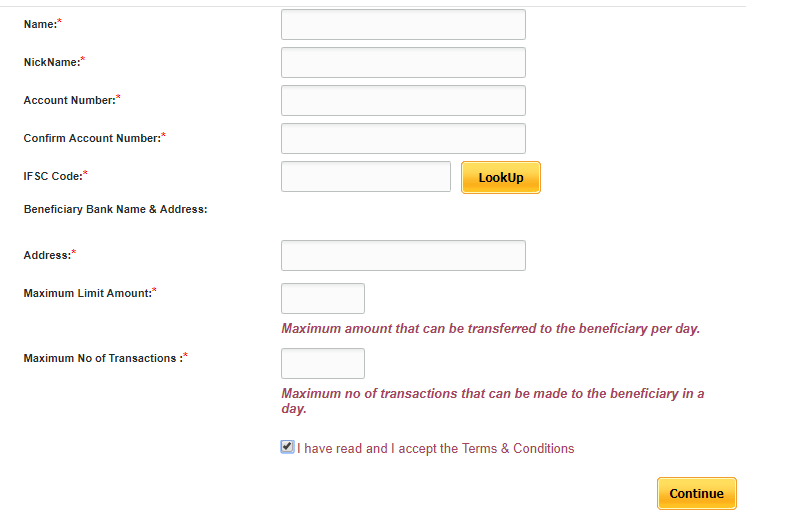
Step 3: Now enter OTP received on your registered mobile number and click on submit
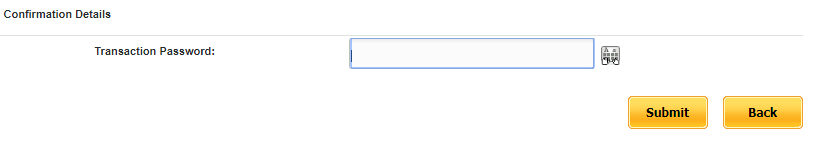
Step 4: Now click on Confirm Your Beneficiary.
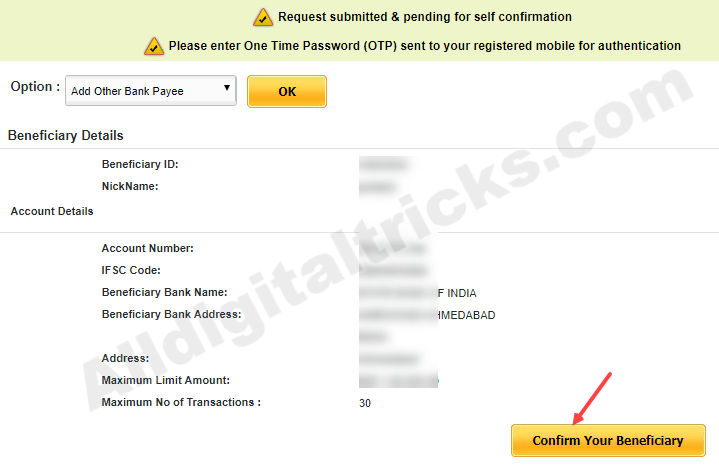
Step 5: Next screen, select added beneficiary and click on confirm.
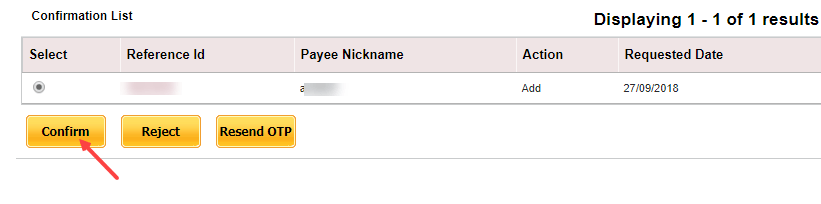
Step 6: Enter OTP received on your mobile number and submit. Done!
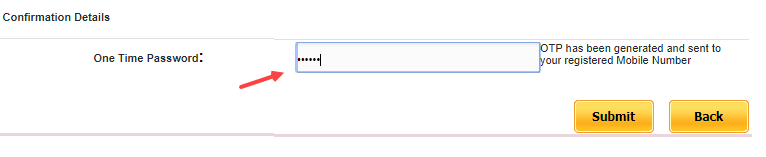
Ok, so we have added Beneficiary successfully and it is now activated.
Now you need to set limits for IMPS transfer, without setup limits, you can’t transfer money.
(2) Set Limits for IMPS Fund Transfer
To set limits for IMPS transfer, click on Personal Settings and in security settings click on Set Limits.
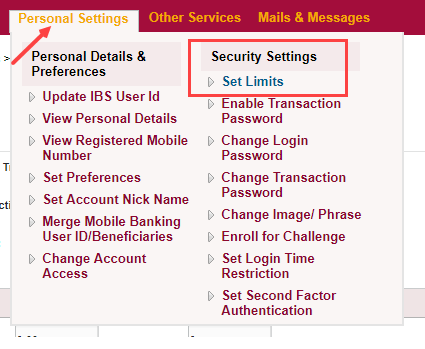
On the next screen, in the maximum Permissible transaction set your limit and then in IMPS transactions set amount limit and number of transactions.
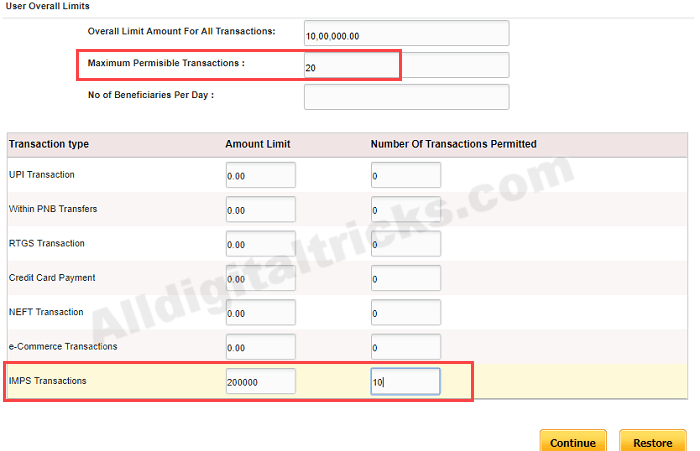
Confirm your request on next screen using OTP received on your mobile number.
Done! Now you are ready to transfer money to other bank account using IMPS.
(3) Transfer Money Using IMPS To Other Bank
For fund transfer to other Bank using IMPS:-
Click on Transactions – Transfer to other Bank accounts – IMPS using IFSC (24*7 instant transfer)
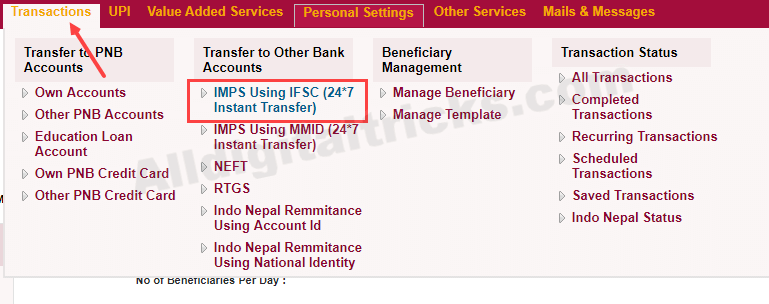
Next screen select your Account number and select beneficiary account which added by you in, to account. Enter the amount and click on continue.
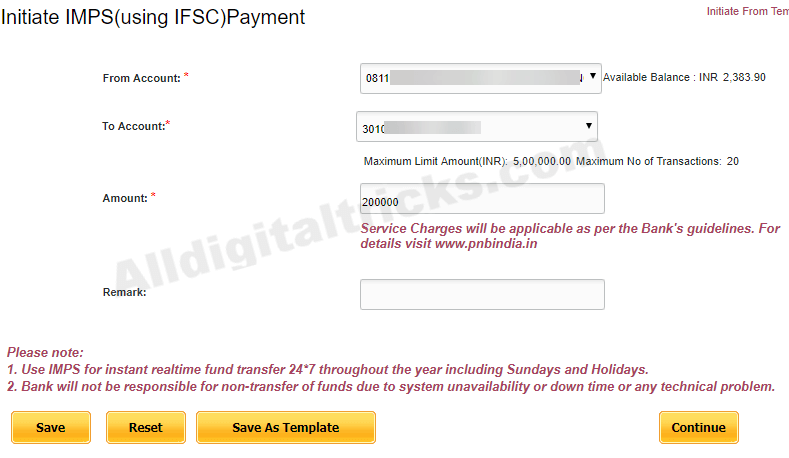
Finally, enter your transaction password and OTP which received on your registered mobile number. Now submit.
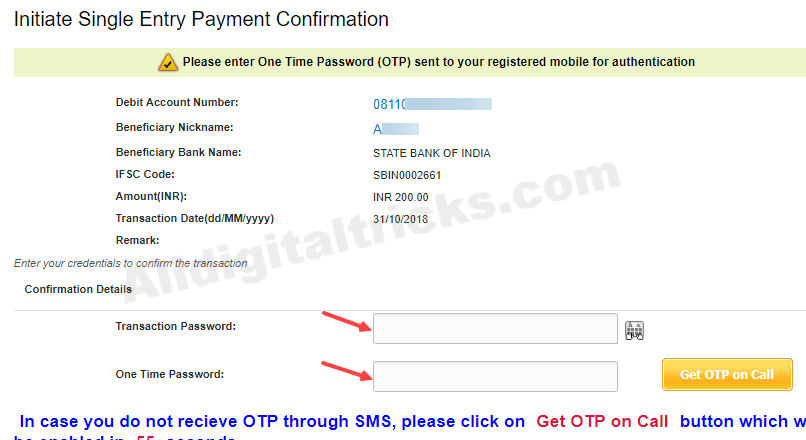
Done! you have successfully sent money from your PNB account to other bank account using IMPS. The money will be credited to the beneficiary bank account instantly.
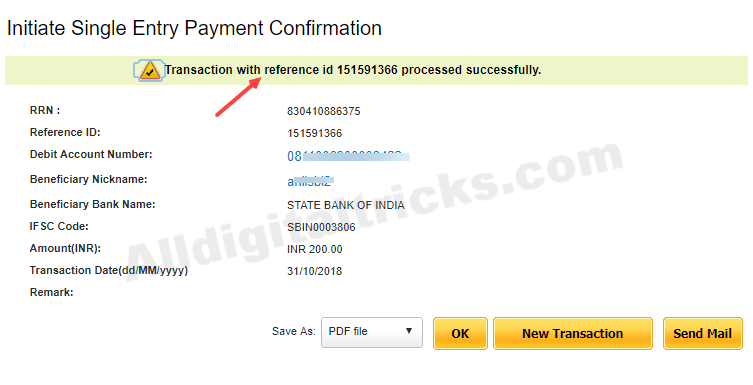
So this is how PNB customers can transfer money to other bank accounts using IMPS in net banking. IMPS facility is best when you transfer amount less than 2 lac.
