Central Bank of India (CBI) customers can now request a new Cheque book online through net banking and mobile banking channels, so you don’t need to visit the bank to apply new Cheque book.
India’s Public sector bank Central Bank of India provides net banking and mobile banking facility to customers, so they can easily manage their account online & avail of many online services at home.
If you are also a Central Bank of India customer and looking for a new cheque book then follow these two online ways and order your Cheque Book at home.
Request Central Bank of India Cheque Book Online Using Net Banking
You can apply new Cheque Book through net banking and mobile banking facility. You can activate both facilities online.
- How to activate Central bank of India net banking
- ;Central Bank of India Mobile banking activation process
Ok, now see how you can request for Cheque book through net banking:
1: Visit the Central Bank of India net banking page and login to your net banking account: https://www.centralbank.net.in/
2: After login, you can see the “Enquiry & Request” menu option, click on this option and then select the “Request for Cheque book” option as you can see below image.
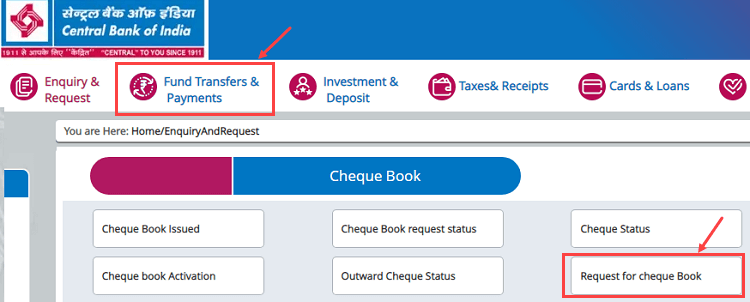
3: Next screen select your account number, select the number of cheques (you can choose 20 or 40 cheques), select the “customer correspondence Address” option and submit.
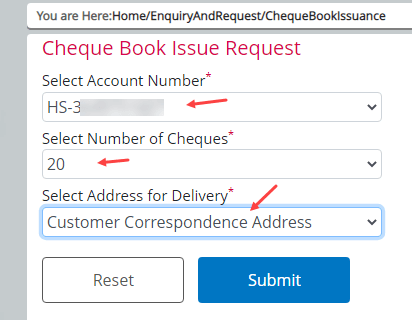
That’s it your request for a new Cheque book has been submitted successfully and it will be delivered to your address.
Apply Central Bank of India Cheque Book through Mobile Banking
You can also request a new cheque book through Cent mobile banking application.
1: Login to Cent mobile banking application.
2: After login, scroll down and select “Cheque book services” option from other sections as you can see below image.
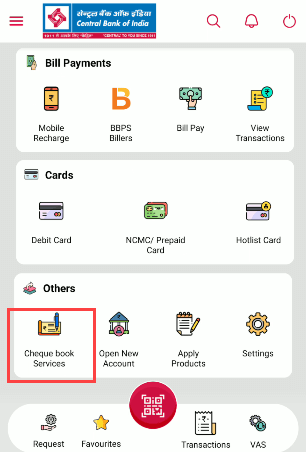
3: Now tap on Request for Cheque book.
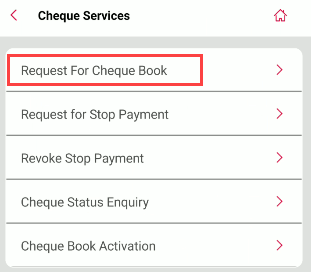
4: And the next screen select your Account number, select the “customer residence” option and enter TPIN.
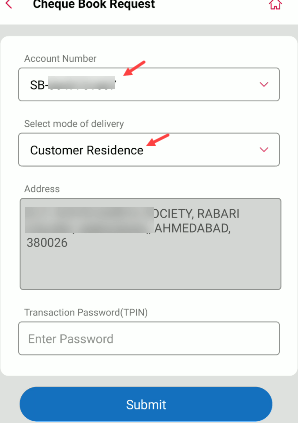
All done! you have successfully applied for a new cheque book thru mobile banking. So by following these 2 methods, Central Bank of India customers can request for a new Cheque book online.
