So you forgot your PNB net banking transaction password and unable to change it without entering the current password. Well, you can still reset your PNB net banking transaction password online.
Punjab National Bank net banking facility is free for all customers to manage bank account online and access online services like fund transfer, view account balance and statement, open deposits etc.
You can activate PNB net banking online using Debit card without visiting branch.
What is Transaction Password in PNB Net Banking?
This is the second password for authentication. Whenever your transfer money to other bank accounts, you need to enter this password every time.
If you are PNB customer and forgot your current transaction password then follow below step by step process and reset it online.
Reset PNB Net Banking Transaction Password Online
You just need bank registered mobile number and ATM Debit card to reset your password online, see how:
Step 1: First of all, open PNB net banking login page and enter your User ID and click on continue. If you forgot it then read this.
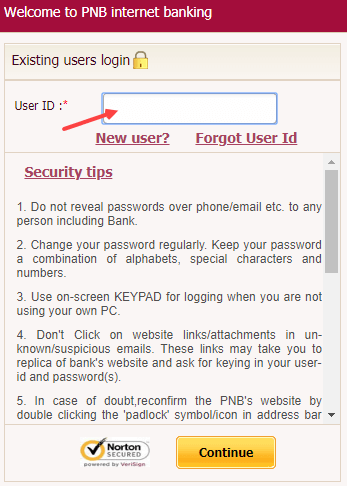
Step 2: Next page, click on Forgot Password? as you can see below screenshot.
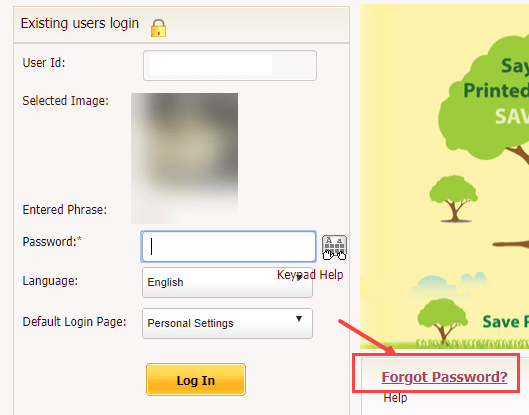
Step 3: Now enter your User ID again and hit continue button.
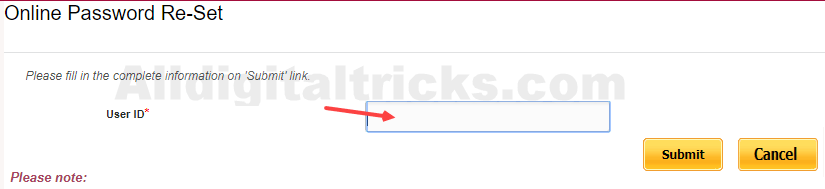
Step 4: You will receive One Time Password on your bank registered mobile number, enter this 6-digits OTP and submit.
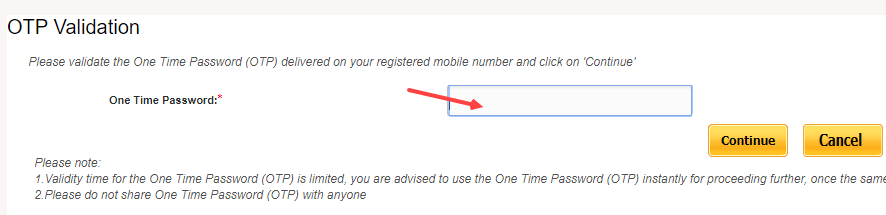
Step 5: Next page enter your ATM Debit card 16-digits number, your account number, and ATM pin and click on continue.
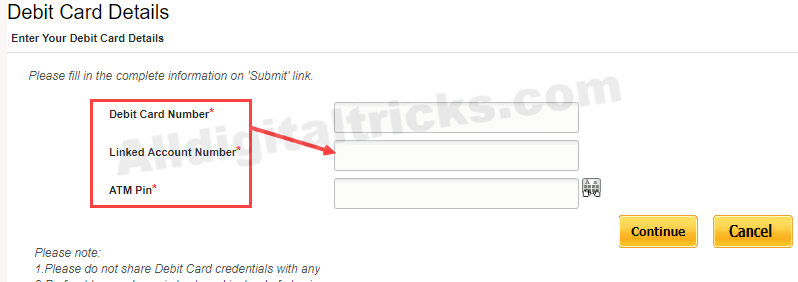
Step 6: And finally, tick mark on Set Transaction Password and set your new password. Don’t select login password if you don’t want to reset it. Now click on the continue button.
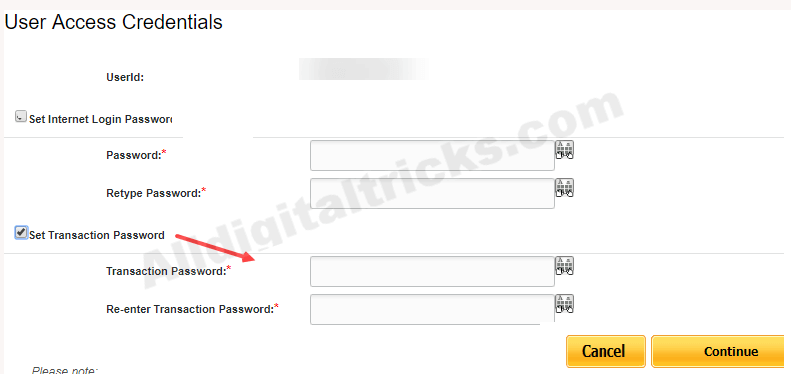
That’s it. Your transaction password has been reset successfully.
So this is how to reset transaction password on PNB net banking online when you forgot it without visiting branch.
