Where can I find a CIF number for the Central Bank of India? – Many people asking in the comment so here is my answer on how to check Central bank of India CIF number online.
What is CIF Number in Central Bank of India?
After opening a savings account in the Central bank of India you will get your account number and a CIF number (user id). It is an electronic or physical file, where it stores the complete information of both KYC and other bank details about the customer. It is a unique number for every customer. You can have more than one account, but you can have only one CIF number.
Many CBI account holders don’t now their CIF number. So here is the online method to check CIF number through net banking.
Central Bank of India – How to Find CIF Number Online
Here are three ways to find the CIF number of your Central bank of India account.
See how:-
1# Through Net Banking
1: First login to your net banking account. If you are not registered net banking facility then read this – How to activate Central bank of India net banking?
2: After login, you can view your CIF number at top of the screen ( see below screenshot).
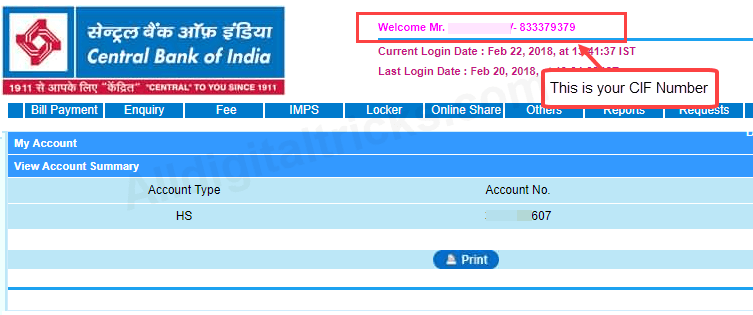
2# Find on Cent-mPassbook
Cent-mPassbook application is a digital passbook, install this application, and register your account. If your Cent mPassbook application is active on your phone then you can login to the application and view your CIF number.
- Open Cent mPassbook application and login. Now tap on User profile and next screen you can see your CIF number.
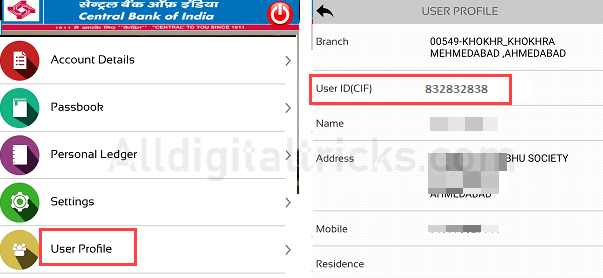
3# Through Call Center (Customer Care)
If you don’t have net banking facility then you can Dial this Toll-free number – 1800 22 1911
You can ask them about your CIF number. The executive will ask your account number, mobile number, DOB for verification.
So by following these three methods, you can find your central bank of India CIF number.
