Punjab National Bank (PNB) customers can change or update the ATM Debit card limit online and set a new limit for ATM withdrawal and POS payment. If you are a PNB customer then you can change your Debit card limit online using Mobile Banking and Net Banking.
You can increase or decrease the ATM withdrawal limit for your PNB Debit card. If your card limit is low then you can increase your card limit under your maximum limit.
So how to set a new ATM withdrawal limit for Punjab National Bank ATM Debit card? You can do this online by login to Mobile Banking and Internet Banking.
- Also Read: How to Apply New PNB Debit Card Online
Change/Update PNB ATM Card daily Withdrawal Limit using Mobile Banking
To increase or decrease the daily ATM withdrawal limit for your PNB Debit card. login to PNB one mobile banking application.
After login, tap and open the Debit card section.
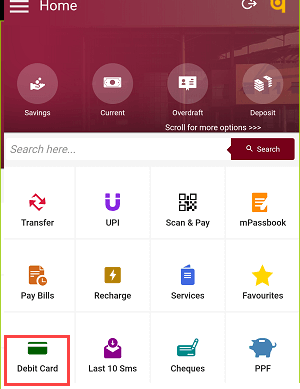
In the Debit cards section, select update ATM limit option.
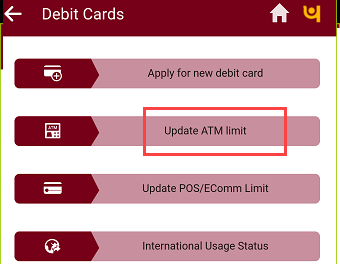
Next screen select your account number, Debit card number, enter expiry month and year and ATM PIN. (If you forgot your ATM PIN, you can generate online)
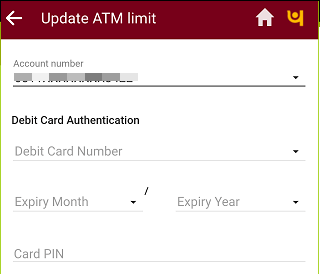
And finally, set a new limit for your ATM card. (You can see maximum daily withdrawal limit for your PNB Debit card, set new limit under this maximum limit)
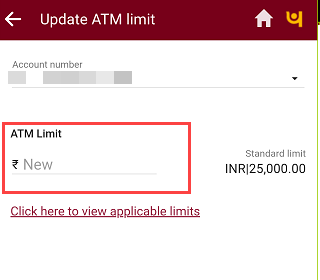
Set Daily ATM Withdrawal Limit for PNB Debit card using net banking
You can also use Internet banking service and change your Punjab National bank ATM card daily withdrawal limit.
Login to PNB Internet Banking.
After login, click on Value Added Services – Card Related Services – Debit card personalization

Now select your account number and choose ATM Limit option.
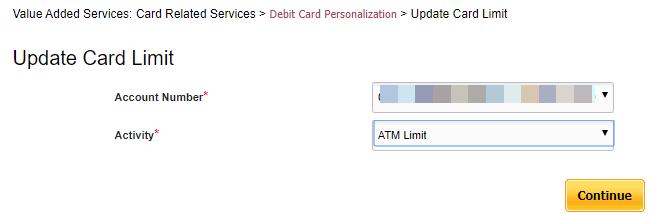
Next screen enter your card number, expiry month & year and ATM PIN.
And now set a new limit ATM withdrawal limit for your PNB ATM card.
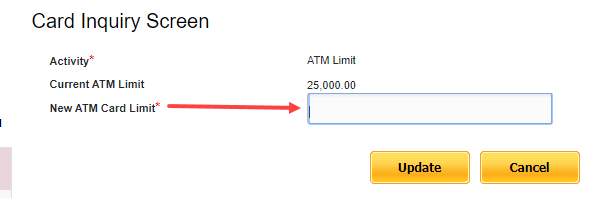
So this way, Punjab National bank customers can change ATM card daily withdrawal limit online.
FAQ
Q.1: How to check my PNB Debit card daily withdrawal limit?
Ans: You can see your maximum ATM withdrawal limit when you change your limit online.
Q.2: How to increase my PNB ATM card daily withdrawal limit?
Ans: If your Debit card daily ATM withdrawal limit is lower than the maximum limit then you can increase your limit by following the above steps.
