BHIM (Bharat Interface for money) UPI based application developed by NPCI (National Payment Corporation of India. It is available for Android and iOS platform.
BHIM Application is UPI based application, you can easily transfer money from your Bank account to another bank account, similar you can receive money from other Bank account without revealing your account number by creating your BHIM UPI ID.
Now you don’t need to Net Banking or Mobile Banking for money transfer to other Bank. Just add your Bank account on BHIM app and start sending money.
If you are using BHIM App and forgot your BHIM UPI PIN then follow these steps and Reset your BHIM UPI PIN instantly.
Reset BHIM Application UPI PIN
UPI PIN in BHIM Application is transaction password to authenticate your transaction.
To reset your UPI PIN in BHIM App:
1- Login to BHIM Application, enter your PIN.
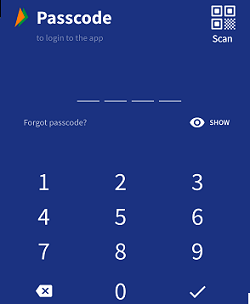
2- After login, tap on Bank Account section and next screen you can see your linked Bank account. Tap on RESET UPI PIN.

3- On the next screen, you need to enter your Debit card last 6-digits number and expiry date (valid thru/valid up to) in MM/YY format. (Please note, expiry date, valid thru and valid up to are same so don’t confuse)
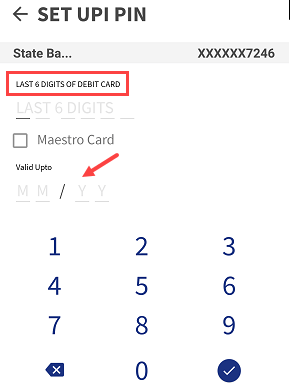
4- And next screen, enter One Time Password received on your Bank registered mobile number and set your new UPI PIN.
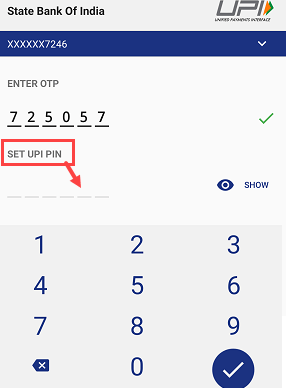
So this is how you can reset your BHIM UPI PIN when you forgot it.
How To Change BHIM UPI PIN?
If you know your current BHIM UPI PIN and want to change it, then you don’t need to enter your Debit card details. You can change your BHIM UPI Pin without Debit card by entering the current pin.
- Tap on Bank Account section and select Change UPI PIN. Next screen, enter your current UPI PIN and Set new UPI PIN.
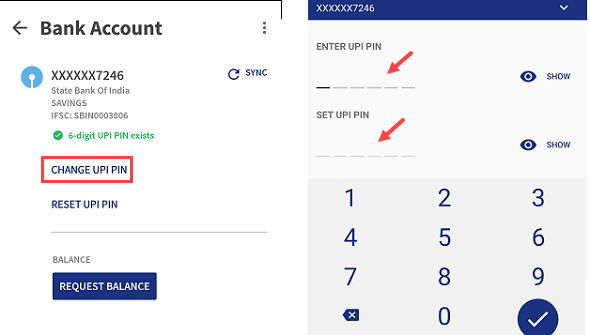
So this is how you can Reset or change UPI PIN in BHIM Application.
