India’s largest bank State bank of India has made such arrangements for promoting Digital India, so customers can do banking related work online. Whether you have to apply a Debit card or fund transfer, you can do all the work online.
You can now activate SBI internet banking online, you will not have to go to the bank for this. Today I will tell you how you can register online for SBI Internet Banking and activate your net banking online.
You can do a lot of work online with SBI net banking. There are many bank related works, for which you have to go to the bank frequently and you have to face many problems.
But if you have the facility of SBI Netbanking then you can do many such things online and you can avoid visiting the bank.
If you have SBI account and still not activated net banking then let’s activate it online.
How To Activate SBI Net Banking Online
To activate SBI net banking online you need 3 things. (1) Your registered mobile number (2) Your ATM/Debit card (3) CIF Number
Let’s start:-
Step#1 Visit the https://www.onlinesbi.com page and click on “New User Registration” then click on OK as you can see below screenshot.
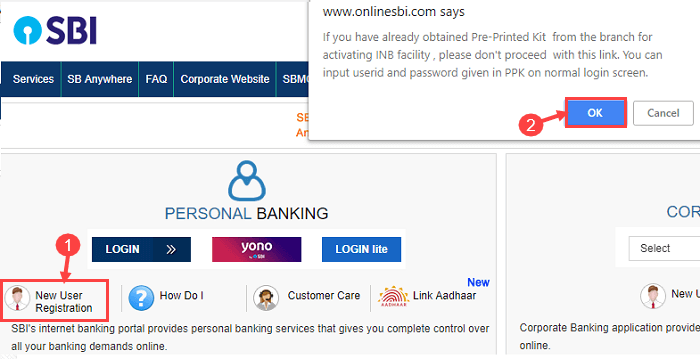
Step#2 In a new window, enter the Account number, CIF number, branch code, select country, enter registered mobile number, select “Full transaction Rights” and submit. (You can find CIF number on your passbook)
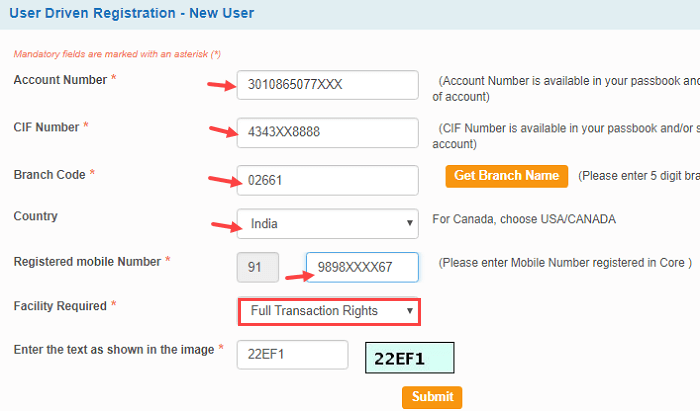
Step#3 Now enter One Time Password received on your registered mobile number. Enter OTP and click on confirm.
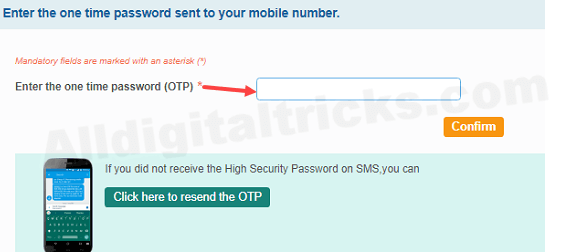
Step#4 Next screen, select “I have my ATM Card (online registration without branch visit)” and click on submit.
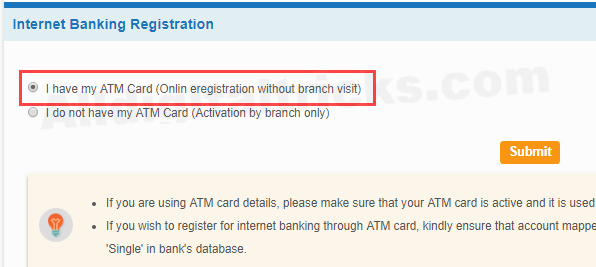
Step#5 Now enter your ATM Debit card number, valid thru/expiry date, your name, and ATM PIN. Enter the captcha code and click on proceed.

Step#6 On the next screen, you can see your net banking temporary User ID, the same will be sent on your registered mobile number. You can change User ID when you log in first time. Set the login password and click on submit.
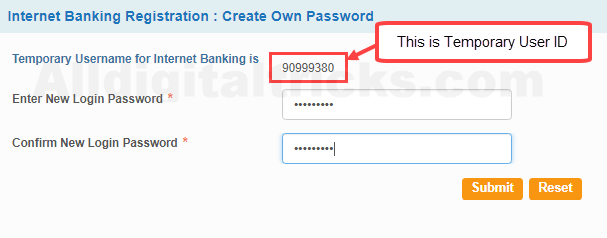
Step#7 Congrats, you have successfully activated SBI net banking facility. Now you need to login to net banking using temporary user id and login password which you have set in the previous step.
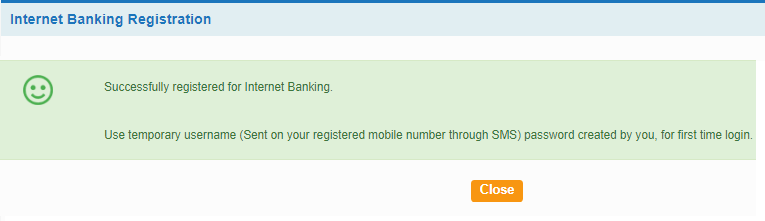
Step#8 Now Visit the login page and Enter your temporary user ID and Login password and login. Next screen you have to set your new user ID, Login password, and profile password.
After setup a new user id, login password, and profile password, you can log in to your account and use SBI internet banking.
- Read this guide: SBI Internet Banking First Time Login after registration
FAQs
(1) How to find my CIF number?
Answer: CIF number available on your passbook. If you are unable to find it on passbook then you can follow these 4 methods to check your CIF number.
(2) What is my Branch code?
Answer: Branch code is a 5-digit number of your branch. You can find it online and on the passbook.
(3) What is a temporary UserName?
Answer: It is a temporary Username/User ID for net banking login. When you login first time you need to enter this temporary user id, after login you will be prompt to change User ID.
(4) How to Lock/unlock SBI Net Banking?
Ans: You can lock/unlock SBI net banking anytime. Read: How to lock/online SBI net banking
(5) How can I log in my SBI account online?
Ans: Just register for SBI Internet Banking online to access your account online. Please follow the above step by step process.
So by following this process, you can complete SBI net banking online registration process.
Related SBI Net Banking Topic:
